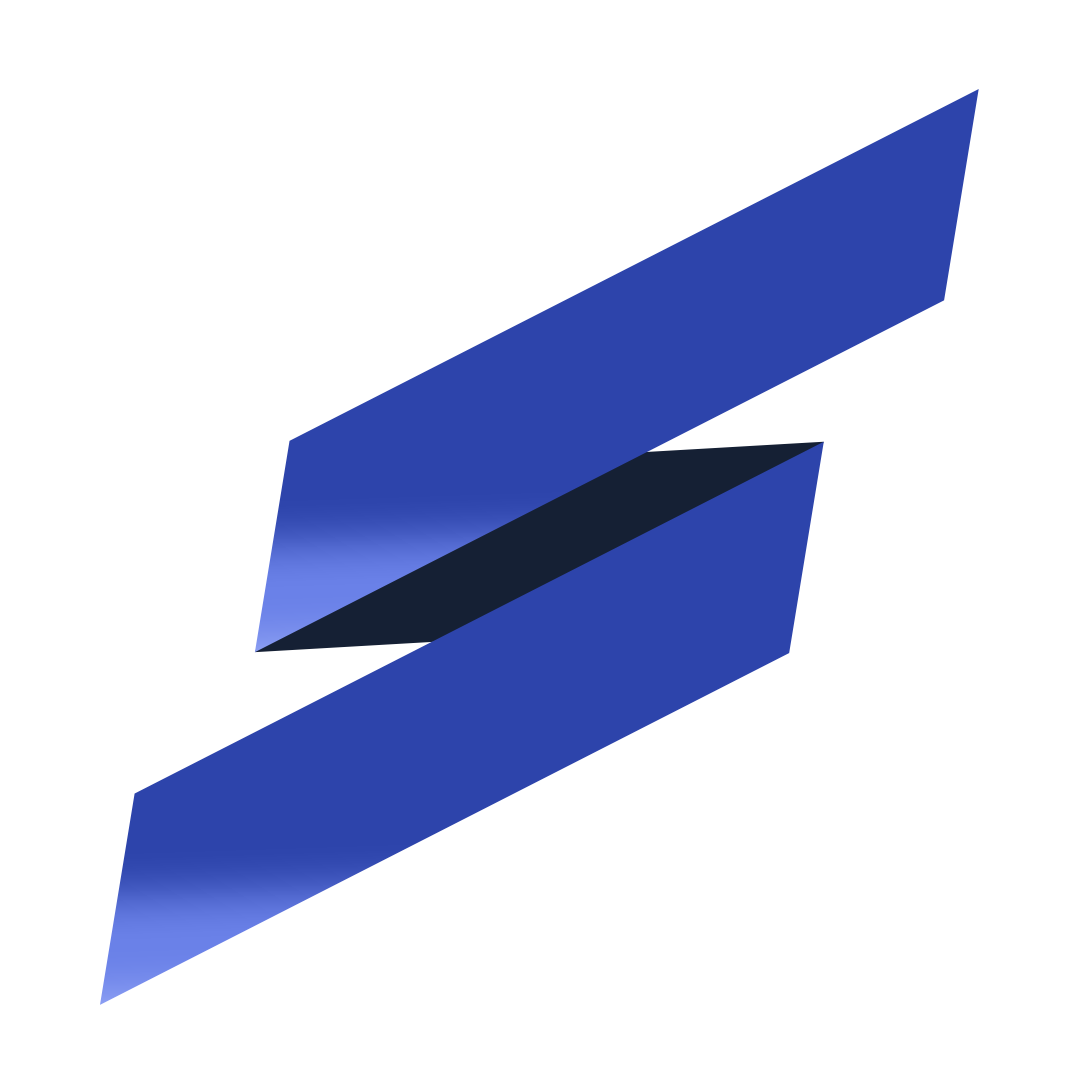Introduction
wsl2上でstreamlit起動時のエラー「Operation not supported」の解決方法の概要
- Windows側のブラウザのパスがとっていないことが問題らしい。
- wsl2上からパスを通してあげることで解決
TroubleShooting
- 解決方法として、下記のコマンドで、パスを通してあげる
echo 'export BROWSER="/mnt/c/Program Files/Google/Chrome/Application/chrome.exe"' >> ~/.bashrc
source ~/.bashrc
Key Takeaways
- wsl2上のStreamlitにアクセスするには、ブラウザのパスを通す必要がある。
- パスを書き込んだ後、設定を反映させるコマンドを打つ必要がある。
Conclusion
Reference
https://keymamanascientist.com/wsl2%e3%81%a7%e3%82%a8%e3%83%a9%e3%83%bcoperation-not-supported%e3%81%8c%e7%99%ba%e7%94%9f%e3%81%97%e3%81%9f%e6%99%82%e3%81%ae%e8%a7%a3%e6%b1%ba%e6%96%b9%e6%b3%95/